If you’re a gamer who prefers strategy games, you might be familiar with Stardock, the company behind titles like Ashes of the Singularity, Sins of a Solar Empire, and Offworld Trading Company. However, it turns out that they also create various PC productivity and personalization apps, and their latest will even turn your computer running Windows 11 into Windows XP, sort of.
Stardock’s newest software tool is WindowBlinds 11, a program that lets users customize the look of their Windows 11 and Windows 10. It lets you customize everything from the Start menu and taskbar to window frames and you can even design and apply your own custom skin to your system if you’re into that sort of thing. When Stardock introduced WindowBlinds 11, what really caught our attention was the Luna skin, which essentially takes you back to 2003 with its Windows XP theme.
Don’t like the early 2000s design or maybe you’re too young to remember Windows XP? So how about the Diamond theme on WindowBlinds 11 which gives it a more Windows Vista/Windows 7 look, with translucent Windows Aero taskbar and window frame?

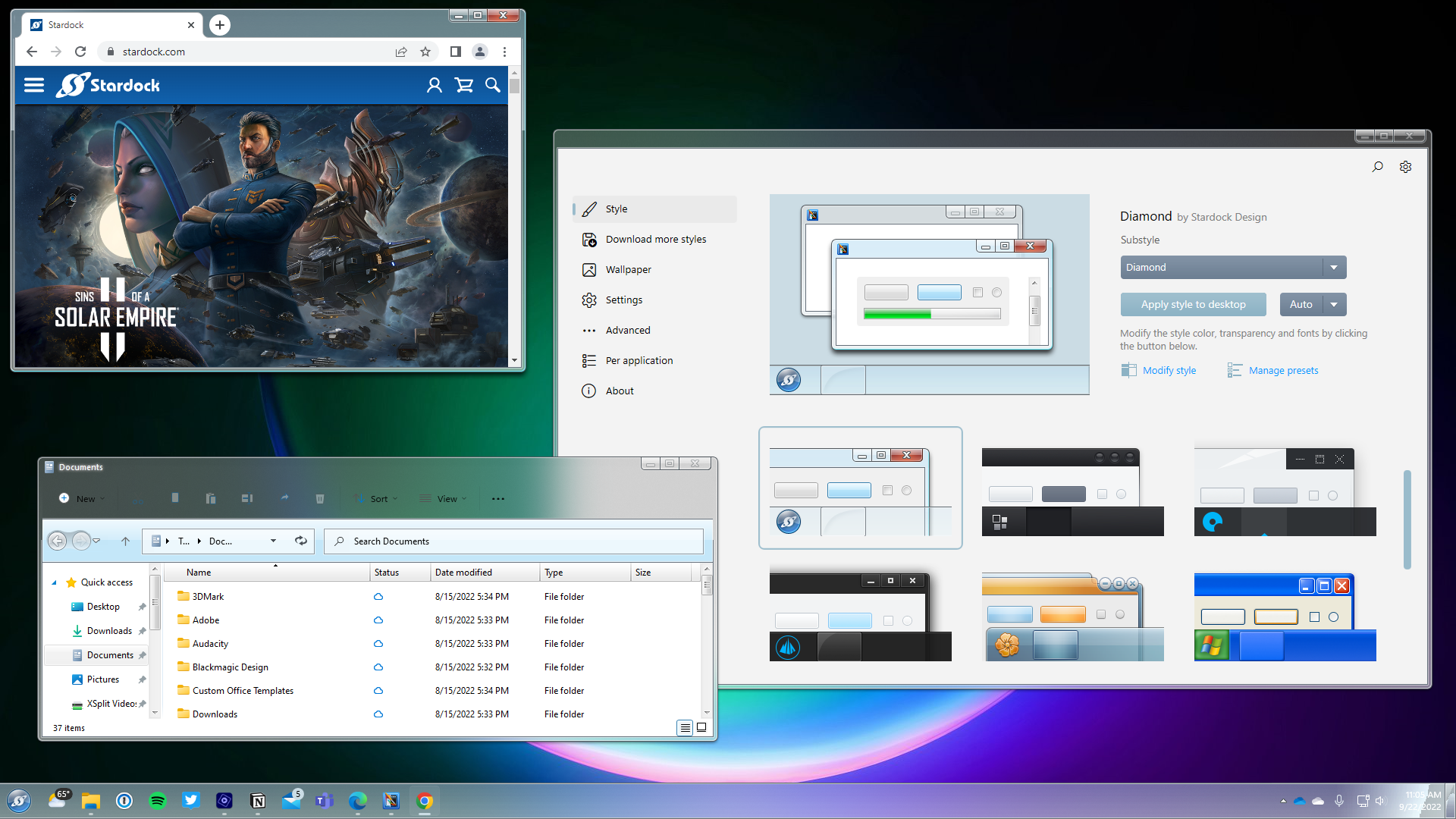
There are also many other features, such as automatic dark mode, a marketplace browser to let you check out other community skins, added widgets to the taskbar, and improved high resolution support. on all skins. If you also can’t wait for Microsoft to completely release the new File Explorer with tabs, WindowBlinds 11 will let you do that too.
“Windows 11 introduced a new design language for the operating system, but we know it’s not for everyone. With WindowBlinds 11, you can enjoy the benefits of a modern operating system, but also flexibility to customize the interface to fit your own personal theme,” – Brad Sams, VP of Stardock Software
WindowBlinds 11 is currently in beta, but you can already get it now for $14.99 (~RM69.41). It lets you install it on five different computers simultaneously, and if you want to try it out yourself first, there’s also a 30-day free trial available. For more information on WindowBlinds 11, you can check out its product page on the Stardock website here.



