macOS 12 Monterey is the latest version of Apple’s system for Mac. Since its arrival, users have found some bugs or issues that need to be addressed.
Recent reports indicate that the universal clipboard feature is not working properly for some macOS 12 Monterey users. In addition, others are having issues with AirDrop as well.
Universal clipboard does not work for some on macOS 12 Monterey
The universal clipboard feature may not work well for some after upgrading to macOS 12 Monterey. According to reports from affected users, it would only work one way (1, 2, 3, 4, 5, 6).
Universal Clipboard allows users to copy and paste text and images between different Apple devices. For example, you can copy text or images from a MacBook and make it available on an iPhone or iPad.
However, with the arrival of macOS 12 Monterrey, some users are reporting that they can only copy text and images from iPhone / iPad to MacBook, but cannot do it the other way around.
Hello everyone. I suddenly have this problem after updating my Mac Mini M1 to Monterey 12.0.1. Universal copy and paste works ONLY from iPhone / iPad to Mac Mini.
I can’t copy text FROM Mac Mini to my iPhone / iPad.
I tried: restart everything. Forget my WiFi and reconnect all devices to it. Close / open WiFi / Bluetooth on all devices.
Source
This problem is not exactly new. During the beta phase of macOS 12 Monterey, some users reported the same bug:
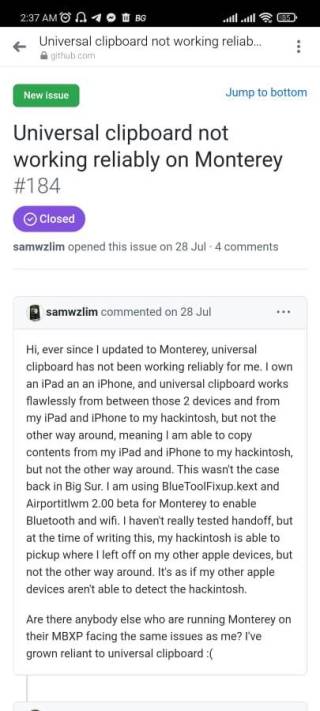
AirDrop would also not work for some
Some users report that the AirDrop function does not work properly either. AirDrop is a wireless way to exchange files between compatible Apple devices.
As with the universal clipboard, some users report that they can only use Airdrop in one direction. That is, they can only transfer files from iPhone to Mac, but cannot do the opposite.
I was able to use Airdrop between a Mac and a phone (iOS) before installing Monterey.
After a clean install of Monterey, the phone does not appear in Airdrop on Finder. I worked on all the settings I could find.
have verified that both are connected to the same wifi network
Bluetooth is enabled on both devices
both devices are configured with “Airdrop everyone”I can dump from the phone to the mac but not the other way around.
Source
But, there are also some users who report that AirDrop does not work for them in any way:
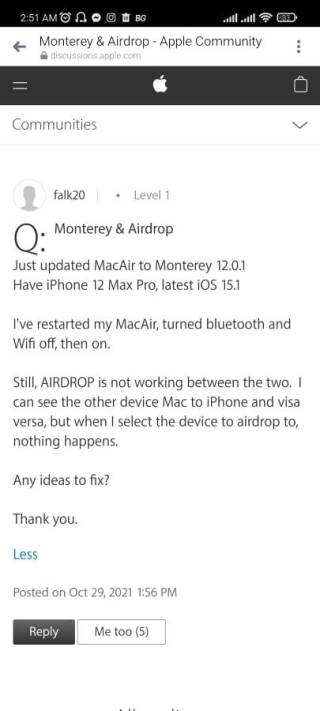
The problem would occur when there is a Mac in the middle of the process. So when the transfer is done between two iPhone / iPad, it works fine.
I have the same problem to send files from mac to my iphone 12 pro. sending and receiving between my iphone 12 and ipad pro is working perfectly so i think this is the problem with the mac after updating. he sees my iphone but when i try to transfer nothing happens. and this problem also happens to my imac.
Source
At the moment, there is no official statement from Apple in this regard. So we don’t know if they are aware of the complaints.
In the coming days, if there are any new developments in this regard, we will update this article. You can also consult the bugs / issues dedicated to macOS 12 Monterey.
PiunikaWeb started out as an investigative tech journalism website, focusing primarily on “breaking” or “exclusive” news. In no time at all, our stories were picked up by Forbes, Foxnews, Gizmodo, TechCrunch, Engadget, The Verge, Macrumors and many more. Do you want to know more about us? Head here.
[ad_2]


