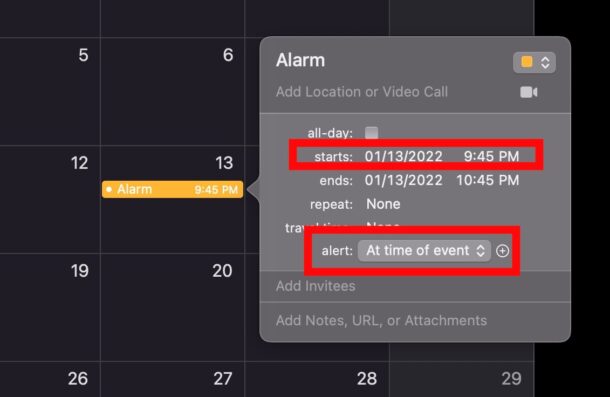Want to set an alarm on your Mac? You can do this easily with one of the many built-in apps, including Reminders app and Calendar app on Mac. You can even set recurring alarms if you want to have one daily, hourly, weekly, or at whatever time you prefer.
Although the Mac has a built-in clock in the menu bar and a clock widget for the notification center, and even a Clock app in macOS Ventura, older versions don’t have an app. Designated clock like iPhone or iPad where you can set alarms directly like on iPhone, so for now we will cover setting an alarm through Mac Reminders or Calendar apps, which work in all versions of macOS (including Ventura).
How to Set an Alarm on Mac with Reminders
Using the Reminders app to set an alarm is also easy, and you can do it directly through the Reminders app or with Siri.
- Open the Reminders app on Mac
- Click the + plus button to add a new reminder
- Give the reminder a name, like “Alarm”, then choose “Add time”
- Set the time you want the alarm to go off
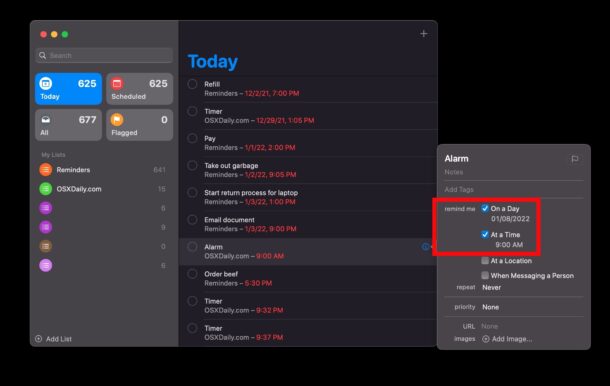
This is perhaps the easiest way to set an alarm on Mac.
If you use iCloud and also have an iPhone or iPad, the alarm will be pushed to those devices through the Reminders app.
How to Set a Repeating Alarm on Mac with Reminders
- Open the Reminders app on Mac
- Click the + plus button to create the reminder
- Name the reminder something obvious like “Snooze Alarm,” then click “Add Time” to set the time you want the alarm to go off.
- For ‘Repeat’, choose ‘Daily’ or the interval at which you want the alarm to go off
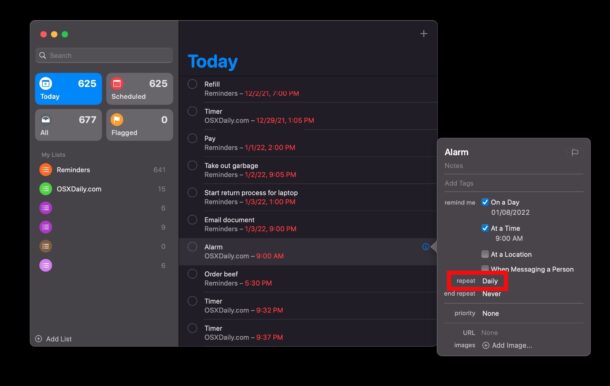
The repeated reminder will repeat indefinitely until the reminder is removed or changed, so keep that in mind.
How to Set an Alarm on Mac with Calendar
One way to set an alarm on Mac is to use the Calendar app.
- Open the Calendar app on Mac
- Double click on the date for which you want to set the alarm
- Name the alarm, then click on the time section to set the time you want the alarm to be
- For “Alert”, choose “At time of event” to set your alarm
The advantage of the calendar approach is that you can easily see on your calendar when the alarm will go off, but for some this may be a little more difficult than using the reminders app.
How do I wake up to an alarm on my Mac?
This is a multi-step process to set up waking to an alarm on the Mac.
You need to schedule a wake up time on the Mac first, then set the alarm after the Mac wakes up.
You can also use Siri to indirectly set an alarm on the Mac, saying something like “remind me tomorrow morning at 7:30 to wake up”.
There are also various alarm apps on the Mac App Store and elsewhere on the web, but the advantage of using Reminders, Calendar, or Siri is that they are all built into the Mac with no downloads required.
Of course, if you have an iPhone or iPad, you can set an alarm on iPhone or iPad with the default Clock app, which many people use as their primary alarm clock. A nifty trick if you’re a light sleeper sharing the bed is to also set a vibrating alarm clock on the iPhone.
And if you have an Apple Watch, you can also set an alarm clock with it, and even set a silent vibrating alarm that taps your wrist if you wear Apple Watch to bed.
And you can even set an alarm with HomePod mini if that’s your thing.
For some users, adding the Clock app to macOS alone may be an incentive to upgrade to macOS Ventura and beyond, while for others they may find these solutions satisfying.
Do you use an alarm on Mac? What method or application do you use? Share your experiences and thoughts in the comments.
Related