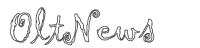When we insert a header or a footer on any page of a Word document, it automatically appears on all pages. But sometimes we need to insert headers and footers on some specific pages except the whole Word document. This tutorial will show you how to insert headers and footers on specific pages in microsoft word.
How to put header on certain pages only in Word?
To insert a header only on a certain page, say page 7 in Word, you first need to insert a Next page Section break at the end of its previous page, page 6, and its next page, page 8. Then, insert your Header on the targeted page (page 7) and uncheck the Link to previous option. Now remove the header from the previous page (page 6) and the next page (page 8). This will place the header only on the specific page. We have explained the whole process in detail in this article.
How to Insert Headers and Footers on Specific Pages in Microsoft Word
The steps to insert headers and footers in some specific pages of Microsoft Word are listed below:
- Launch Microsoft Word.
- Enable formatting marks.
- Navigate to the page where you want to insert a header or footer.
- Insert a section break at the end of the page just before the targeted page.
- Insert the header and footer on the targeted page.
- Dissociate the header and footer of the targeted page from previous pages.
- Remove the header and footer from the page just before the targeted page.
- Insert a section break at the end of the targeted page.
- Select Header and Footer on the page next to the targeted page and unlink them from previous pages.
- Remove the header and footer from the page next to the targeted page.
Let’s see all these steps in detail.
1]Launch Microsoft Word.
2]Select the Homepage tab and click the Show/Hide formatting marks button to enable formatting marks (as shown in the screenshot above). The formatting marks will show you all the formatting you do in your Word document. Therefore, it will be useful to insert a section break.
3]Now go to the page where you want to insert the header and footer, and add a section break to its previous page. Suppose, if you want to insert the header on page 5 of your document, you need to add a section break on page number 4.
4]To add a section break, click at the end of this page (according to our example, it is page 4), and go to “Layout > Breaks > Section Break.” Now select Next page.
5]Now go to the page where you want to insert header or footer. In the example we have taken here, it is page 5. To insert the header and the footer, double-click respectively at the top and bottom of this page. Alternatively, you can insert the header and footer from the Insert menu. Simply go to the Insert menu and then click on the Header or Footer drop-down menu to select the header and footer format you want to insert into your document.
6]Type your header and footer on the targeted page. After that click on the Design tab and deselect Link to previous option. When you’re done, click the Close header and footer button.
Read: how to use header, footer and footnote in Google Docs.
7]After inserting the header and footer, you will see that the header and footer have been automatically added to all pages in the document. To remove the header and footer from all previous pages, just select them on the previous page (the page just before the targeted page), and press To delete. This will remove the header and footer from all pages before the targeted page.
8]To remove the header and footer from pages after the targeted page, add a section break at the end of the targeted page. Let’s understand it with the help of the example we have taken here. Our targeted page is 5. Therefore, to remove the header and footer from all pages after page 5, we need to insert the section break at the end of page 5.
To do this, go to “Layout > Breaks > Section Break” and select Next page. Now select Header and Footer on the page next to the targeted page (in our case it is page 6) and deselect the Link to previous possibility in the Design menu. After that, remove the header and footer from the page next to the targeted page (page 6).
Now your header and footer have been successfully inserted into a specific page of a Microsoft Word document. Save your document.
By following the above process, you can also add different headers and footers to different pages in a Word document.
How to start header and footer on page 3 in Word?
To insert header and footer on page 3 in Word, you need to unlink header and footer on page 3 from previous pages (page 1 and page 2) first. To do this, click at the end of page 2, go to “Layout > Breaks > Section Break», and select Next page. This will insert a section break after page 2. Now insert the header and footer to page 3. After that click on the Design then deselect the tab Link to previous option.
Go to page 2 and delete the header and footer from there. This will remove the header and footer from the first two pages of your Word document.
I hope this helps you.
Read more: How to add a header and a footer in an Excel spreadsheet.